

It sure revealed something about the person who used ChatGPT, so mission accomplished.


It sure revealed something about the person who used ChatGPT, so mission accomplished.


In market terms, bad news was already priced in. The fact that the steep drop wasn’t as bad as some analysts predicted means it was better news than expected, so the stock went up a bit.


Okay, partial failure. But they ended up with an epic Viking burial at sea!


UI designs are rarely exactly the same as the final product. There’s many tweaks that occur after the design is implemented. Sometimes doing exactly what the design requiress is too difficult or requires too many resources.


I’ve presented a few WWDC sessions including two video sessions, though nothing as huge as the keynote or platform state of the union. I can answer most questions you have about the process.
The screens shown in WWDC sessions are usually screen captures from real devices. Development of the slide decks starts with a template deck that has the styles, fonts, and color themes for that year’s sessions. It includes slides that look like the latest devices, with precise rectangles the right size where screen captures will fit. As people develop their sessions they use these slides as placeholders for screenshots, animations and videos.
During development of the OSes the code branches for what will become the first developer seed. Before WWDC, one of the builds of this branch gets marked as ready for final screenshots/videos. The idea is that the UI is close enough to what will ship in the first developer seed that the OS and sessions will match.
Once that build is marked, the presenters take their screenshots and those get incorporated into the slides.
You wrote “It wasn’t just a screen recorder thing”. What makes you say that?
You asked about specialized software. Apple OS engineers have to use what are called “internal variants” of the OSes during development. These have special controls for all sorts of things. One fun thing to look for in WWDC sessions: the status bar almost always has the same details, with the same time, battery level, Wi-Fi signal strength, etc. These are real screenshots, but the people taking the videos used special overrides in the internal variants to force the status bar to show those values rather than the actual values. That makes things consistent. I think it avoids weird things like viewers being distracted by a demo device with a low battery.

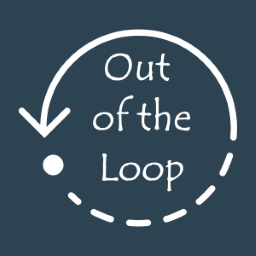
And it’s the source of this quote by Worf.
See this for details. Their tech support people do not have the access necessary to move a line so there’s nobody to social engineer. Only the customer can start the process to move a line after cryptographic authentication using BIP-39.
I’m really tired of this trope in the privacy community. Open source does not mean private. Nobody is capable of reviewing the massive amount of code used by a modern system as complex as a phone operating system and cellular network. There’s no way to audit the network to know that it’s all running the reciewed open source code either.
There are many 2FA systems that offer to call your number so the system can tell you your 2FA code.
The part where I share your reaction to Cape is about identifying customers. This page goes into detail about these aspects, and it has a lot of things that are indeed better than any other carrier out there.
But it’s a long distance short of being private. They’re a “heavy MVNO”. This means their customers’ phones are still using other carriers’ cell towers, and those can still collect and log IMSI and device location information. Privacy researchers have demonstrated that it is quite easy to deanonymize someone with very little location information.
On top of that, every call or text goes to another device. If it goes through another core network, most call metadata is still collected, logged, and sold.
If we accept all of Cape’s claims, it’s significantly better than any other carrier I’m aware of, but it’s still far from what most people in this community would consider private.